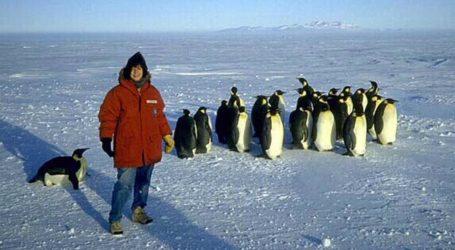Adventures in Panorama, Checkerboard Edition
I regaled my weekend audience with the results of my attempt to learn how to do panoramic photos using Photoshop. In a nutshell, you can take several pictures from left to right and then stitch them together horizontally or you can take several pictures from bottom to top and stitch them together vertically. But then I wondered: can I take a grid of pictures and stitch them together both horizontally and vertically? Just how smart is Photoshop, anyway?
Pretty smart! I tried it out today with a 2×6 grid of our new kitchen remodel and Photoshop breezed through it:
The red area is the best I could do with a single shot using the 24mm setting on my camera, and a wall prevented me from moving backward. The only two ways to show the whole kitchen are (a) purchasing a pro camera body and a $3,000 prime 12mm wide-angle lens or (b) using Photoshop. I think my choice was pretty obvious.
Panoramic stitching works best with, you know, panoramas. That is, scenes that are fairly distant, so that the distortion isn’t too bad to begin with and can be corrected fairly easily. Interior scenes are a whole different thing, and there’s really no way to avoid distortion entirely when objects are so close. You can see it in this picture in various places because I had to pick and choose which distortions to try and correct. I’m sure a pro could do better, but it’s not possible to correct everything. Also, I probably should have taken the picture in the morning to get truer, less ruddy lighting.
Anyway . . . green lower cabinets and cream upper cabinets. Some kind of engineered quartz stuff for the countertop that’s white with light gray flecks. New flooring throughout the entire house, a light brownish-gray that has coloring similar to old reclaimed wood. And a bunch of new appliances. Marian managed the whole operation, and my main contribution was the suggestion of green for the lower cabinets.
You love it, don’t you? You better. All negative comments will be ruthlessly deleted.